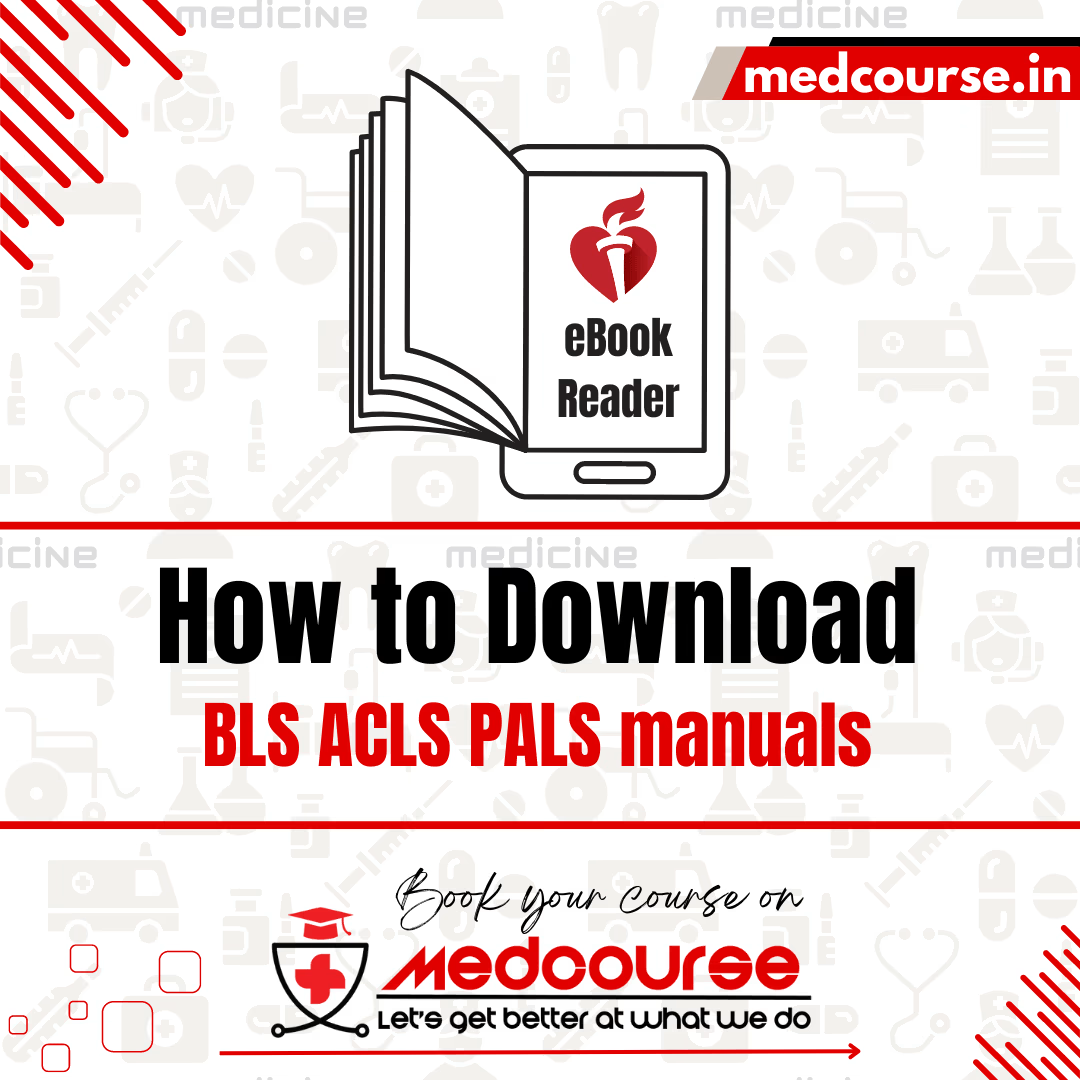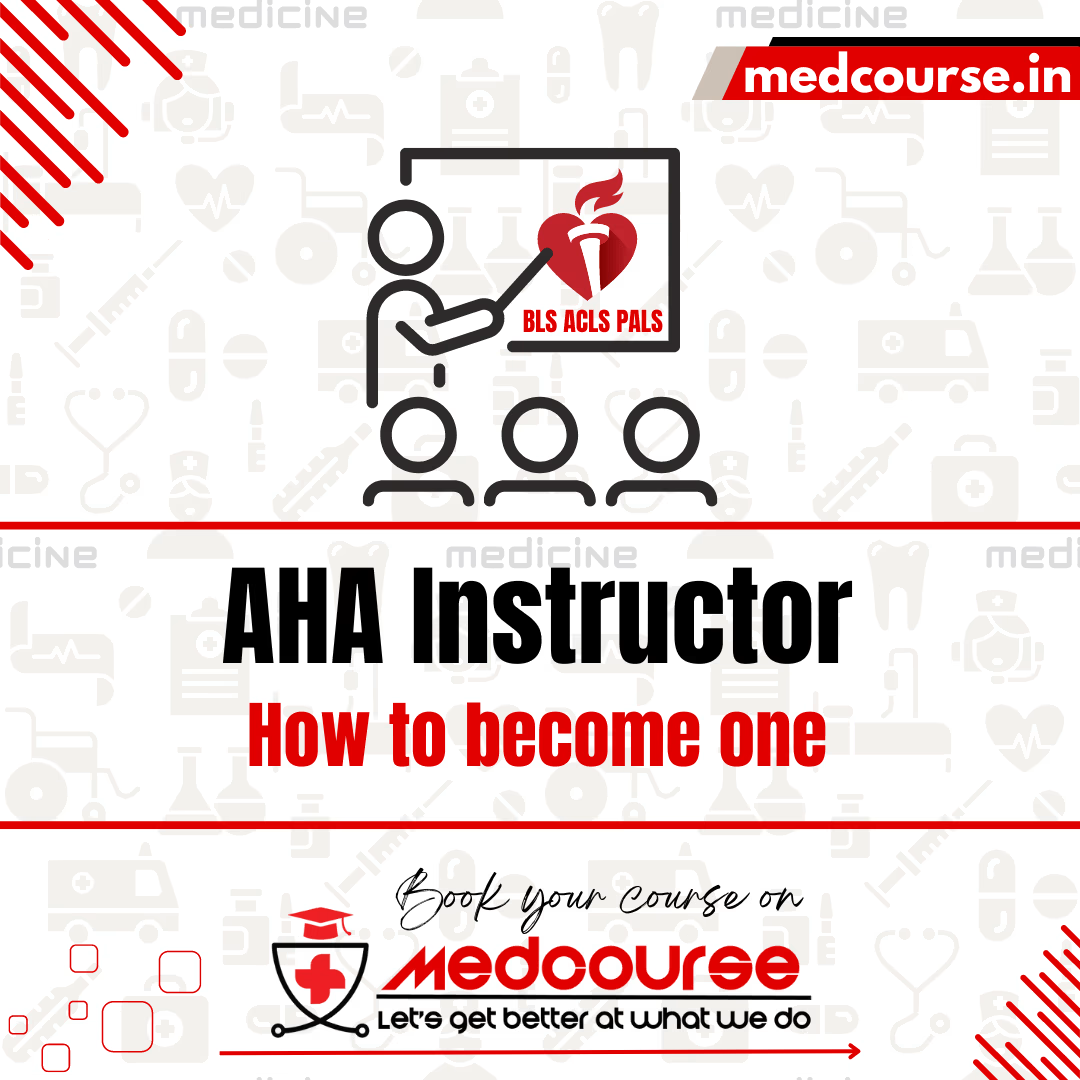Updated on February 26, 2025
How to download AHA eBooks from the website? If you are planning on taking a course from the American heart association, your trainer might give you a code to access the eBook online once you make payment for the course. They might email you the directions on how to download AHA books. If you are wondering how to download AHA eBooks with Access code, read on. Using this method, you can download BLS ACLS PALS provider and instructor manuals, videos etc. into the AHA eBook reader app.
Step 1 – Visit eBooks portal
First step of “How to download AHA eBooks with Access code” is, visiting the ebooks portal. Click the button below to visit the page. On this page you may first login and then redeem the code.
Step 2 – Login / Register
Once you visit the portal, you will see the interface as shown in the above image. If you are on Desktop or a high resolution display, you’ll see the Login icon directly (In white square). If you login via a smaller device like a smart phone or tablet, you will need to click on Menu icon (numbered as 1) to see the login icon (numbered 2).
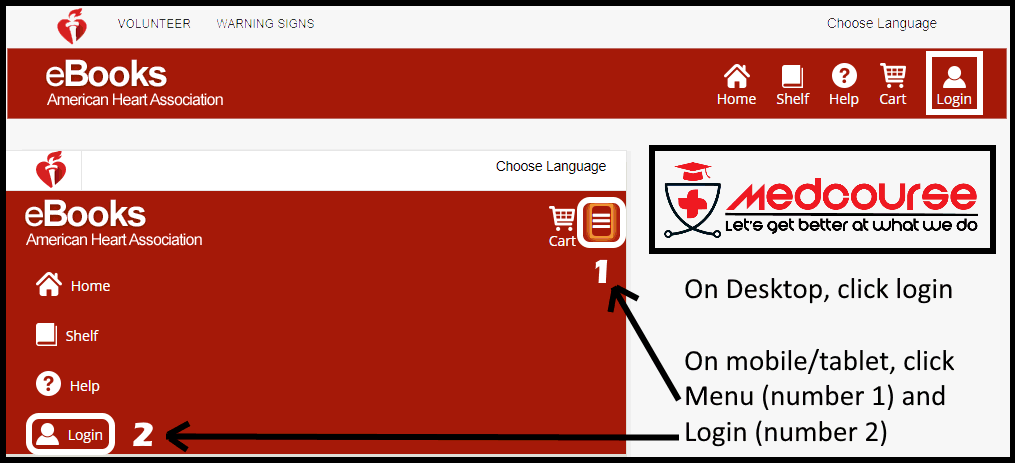
Upon clicking the login icon /button, you’ll be asked to enter your account info.
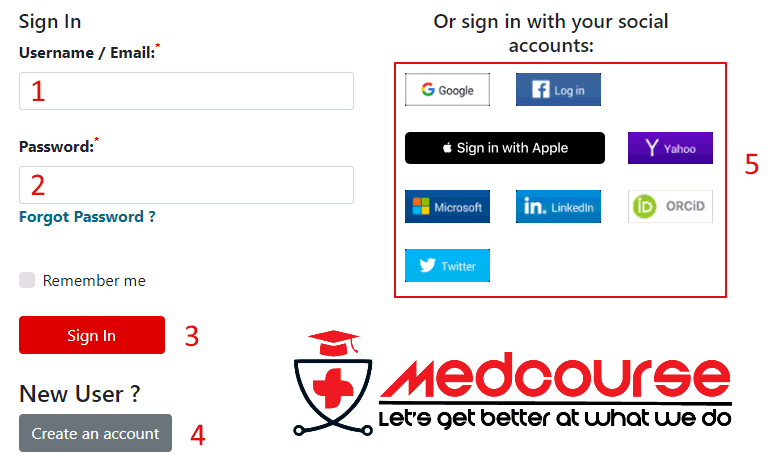
If you already have an account, Use columns 1 and 2 to enter info and click Sign-in (label 3)
If you don’t have an account or if you are new to this portal, Click on number 4 – Create an account OR you may use a social ID such as google / Facebook / Yahoo / Apple / Microsoft / Linked-in / Twitter etc to make it easier to login. Make sure you provide the same login email ID to your training center so that all AHA content is tied to one ID.
If you are in doubt whether you hold an account on this portal or not, click forgot password under 2nd column. It’ll send a password reset instruction if there’s an account with the email you have provided. This concludes the Account creation part of How to redeem AHA eBook code article.
Step 3 – Redeem the code
Make a note of the access code given by the ITC (trainer). They will either send the code via a text or via an eMail. You should copy it exactly as given to you. Do not get confused between 0 (zero) and o (alphabet O – for Orange. Similarly small l [l for larry] and capital I [I for India])
If you copy the code and paste it, it should take care of such errors. And make sure there is no space after you paste the code at the ending.

After loggin in, it should display your name (at the yellow shaded area). Once you see your name, enter the code you were given in the pink box that says “Enter Access code”. If the code is correctly entered, the ebook is added to your shelf. Click on SHELF button (Seen in the image above) to see the eBook you have added to your account.
Each code is unique and can be redeemed only once. So do not try to enter more codes for the same book (Don’t enter your friend’s code on your account, ask them to make an account, and verify the name of the account before entering the code). If the code gives an error, let your trainer know.
Step 4 – Download eBook reader
This app is useful for reading the eBook material even while you are not connected to the internet. After you finish adding the code to you account, click on Download eBook reader app to install it and login on the app. It’ll download the eBook or any videos that you may have purchased into the app for easy access anytime within the period of validity (typically 2years). You can install the app on multiple devices (Phone/ tablet / PC). The APP is available for Android / iOS / Windows and Mac OS versions.
After logging into the App, go to profile section and SYNC your library if eBooks aren’t visible.
Hope this clears your doubts with regards to ‘How to download official AHA eBooks with Access code’ and you could download the BLS ACLS or PALS eBooks to your device. Now that you have enrolled in the course, how about reading the following topics that might be helpful to you? If you want to come back and read later, please bookmark this page to find it later.
- How to make an account on CPRverify portal?
- How to download the AHA ecard (certificate) after completing the course?
- How to complete ACLS precourse self assessment and precourse work?
- How to complete PALS precourse self assessment and precourse work?